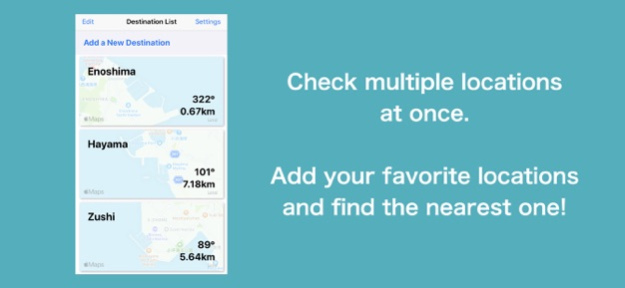Toward 2.0.0
Continue to app
Free Version
Publisher Description
Navigation toward your destination!
This app will show you the distance to your destination and in which direction from your current location.
It can also be used in airplane mode, so it works on planes and ships.
There are no ads.
The UI is designed to be large enough to be used on the sea and easy to operate even your device is in a case.
The simple design makes it easy to recognize the information at a glance.
How to use:
1. Set your destination from the map or latitude and longitude! (For the example, the data of "Enoshima" is set.)
2. On the list page, you can see the locations that you have added so far. Let's find out where the closest one is to your current location!
3. Tap the destination on the list to start the navigation. (Please check the actual surroundings and follow the traffic rules strictly)
4. By tapping the Edit button, you can sort, delete, and re-edit the destination.
5. The setting page allows you to change various units.
Note:
- Since this application works with GPS, you cannot use this in tunnel or underground environments.
- Do not operate this application while driving, because it is dangerous.
- The straight line is not correct because the map is drawn by Mercator method. Please note that the more distant the destination, the greater the error will be.
- Application developer is not responsible for any disadvantages such as accidents and injuries while using this application. Please be sure to use this at your own risk.
Nov 5, 2020
Version 2.0.0
Added the destination search function
About Toward
Toward is a free app for iOS published in the Recreation list of apps, part of Home & Hobby.
The company that develops Toward is Shota Utsumi. The latest version released by its developer is 2.0.0.
To install Toward on your iOS device, just click the green Continue To App button above to start the installation process. The app is listed on our website since 2020-11-05 and was downloaded 0 times. We have already checked if the download link is safe, however for your own protection we recommend that you scan the downloaded app with your antivirus. Your antivirus may detect the Toward as malware if the download link is broken.
How to install Toward on your iOS device:
- Click on the Continue To App button on our website. This will redirect you to the App Store.
- Once the Toward is shown in the iTunes listing of your iOS device, you can start its download and installation. Tap on the GET button to the right of the app to start downloading it.
- If you are not logged-in the iOS appstore app, you'll be prompted for your your Apple ID and/or password.
- After Toward is downloaded, you'll see an INSTALL button to the right. Tap on it to start the actual installation of the iOS app.
- Once installation is finished you can tap on the OPEN button to start it. Its icon will also be added to your device home screen.